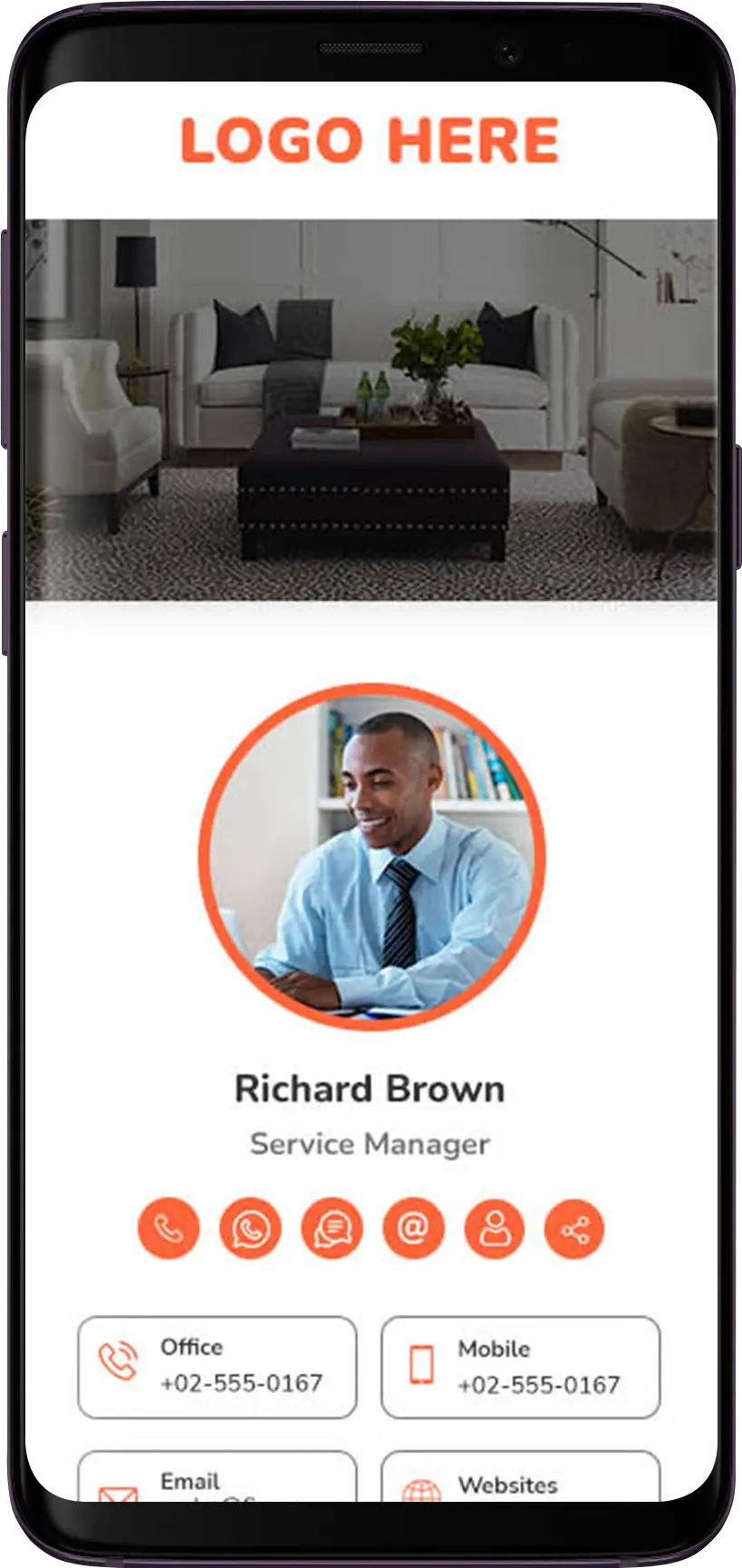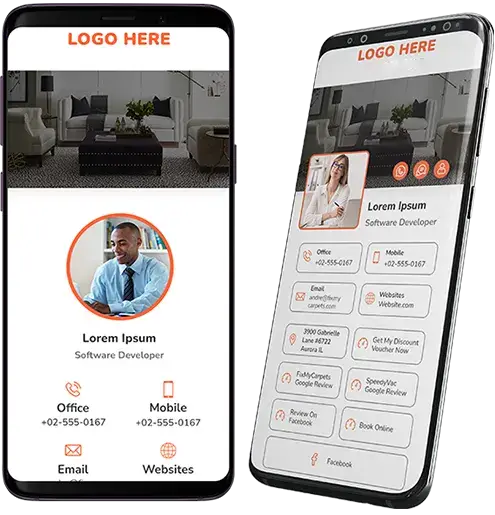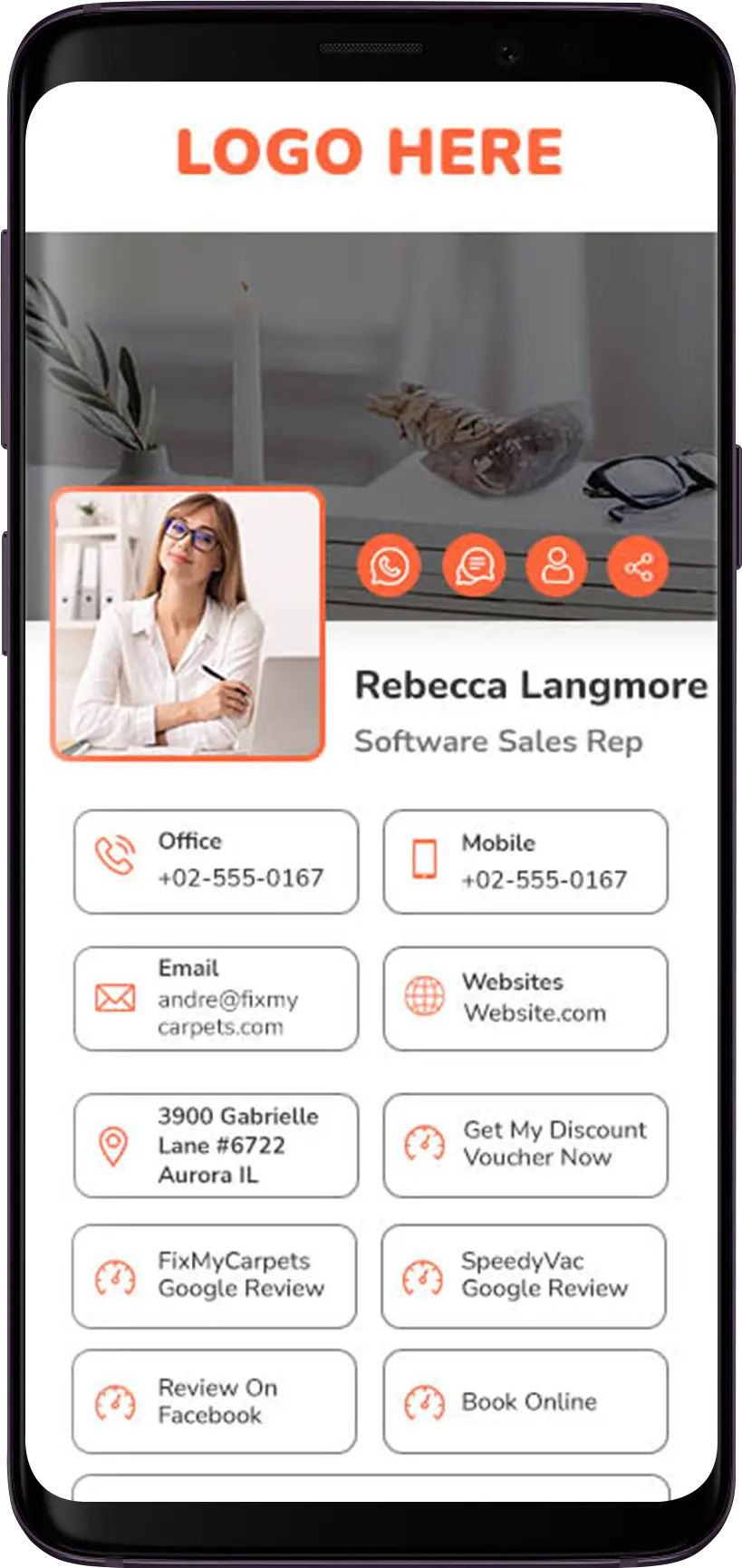Create your MyBizCard
3 simple steps and you've got your very own digital business card:
-
Create your own account
Click Here and fill out the form in order to register to your MyBizCard account.
-
Choose a Design
Choose between our selections of beautiful designs. All our templates are mobile and user friendly, look great and are easy to customize. Not sure what to choose? No worries! You can easily switch designs at any time
-
Add your Content
MyBizCard is all about rich content. Besides your contact details and social networks, consider adding a gallery of photos, Youtube videos and custom links so your customers get a rich experience of you!